通过LM STUDIO在本地部署大语言模型
LM Studio – Discover, download, and run local LLMs
下载一个LM STUDIO,只有一个文件,运行,搜索大模型名字,就能看到模型名称,右侧列出了本地兼容可以运行的版本。一般都是量化够后的模型,可以根据自己的电脑配置选择下载。(因为国内屏蔽了huggingface等等大模型网站,系统需要科学上网)
下载完之后,点左侧对话图标,可以选择加载已经下载的大模型了。右侧有选项,有GPU的同学可以选择加载到显存的层数,具体设置可以试,放不下会报错。设置为-1就是全部放进显存。我的P40显存有24g,32g大小的模型层数可设置到16。
实际运行这几天最火的dolphin mixtral 7b模型非常流畅,出字后每秒可以8个英文字符左右。

For Windows 链接:https://pan.baidu.com/s/1c35ICKyhfHCocHr5qmJ68A?pwd=we2n 提取码:we2n
For MAC M1/M2/M3 链接:https://pan.baidu.com/s/1pAIfl7M7JSMt4fzUCsbZVg?pwd=u7b4 提取码:u7b4
For Linux 链接:https://pan.baidu.com/s/1CYDziO5Lw9TpGSCUTRd29A?pwd=gilc 提取码:gilc
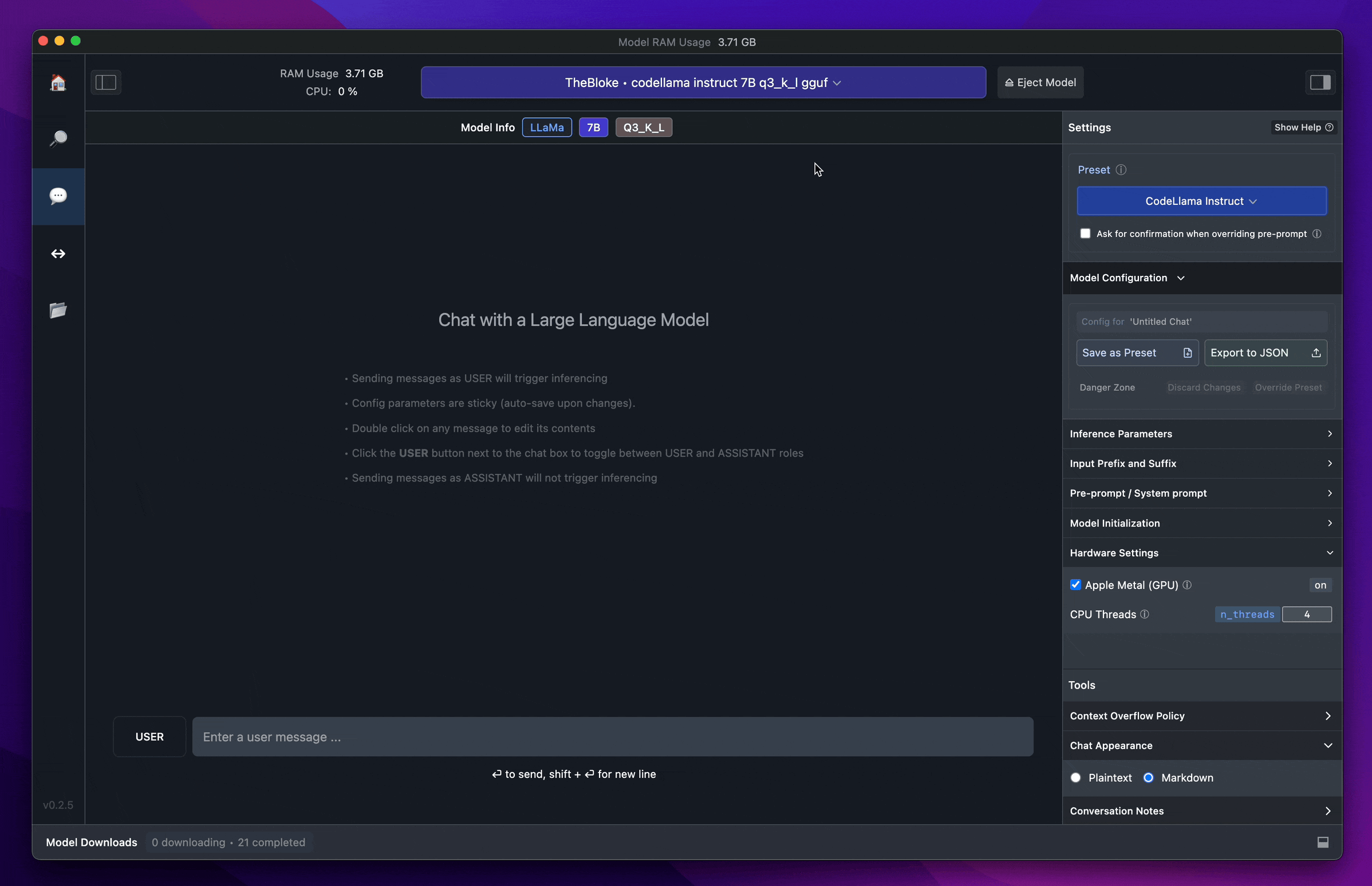
With LM Studio, you can …
🤖 – Run LLMs on your laptop, entirely offline
👾 – Use models through the in-app Chat UI or an OpenAI compatible local server
📂 – Download any compatible model files from HuggingFace
🤗 repositories
🔭 – Discover new & noteworthy LLMs in the app’s home page
LM Studio supports any ggmlLlama, MPT, and StarCoder model on Hugging Face (Llama 2, Orca, Vicuna, Nous Hermes, WizardCoder, MPT, etc.)
Minimum requirements: M1/M2/M3 Mac, or a Windows PC with a processor that supports AVX2. Linux is available in beta.
Made possible thanks to thellama.cpp project.
| LM Studio Beta ReleasesHere you may find from time to time beta releases of LM Studio, provided under the terms of use.Join the community on Discord to discuss these beta releases.🐧 Linux Beta (Based on 0.2.8)Includes0.2.8 build for Linux (AppImage)Does not support GGML; only GGUFKnown issues on Ubuntu 20If you are getting errors: run the app from the terminal and watch for any error logsDoes NOT support auto-update; please keep an eye on this page for updates or join the LM Studio Discord server for announcements[Bug] Missing icons on some Linux distributions DownloadsLM+Studio-0.2.8-beta-v1.AppImage AVX Support (Based on 0.2.8)IncludesFor older PCs without AVX2 instruction set Downloads WindowsLM-Studio-0.2.8-Setup-avx-beta-2.exe |

Comments are closed